
Use the phone book
8
• FIND NAMES IN THE PHONE BOOK
1
At the Start screen, press Names.
2
With Find highlighted, press
Select.
3
Enter the first two letters of the
name and press Find.
The first matching name appears
on the screen.
4
Press Details to show the phone
number.
5
To call the number, press
.
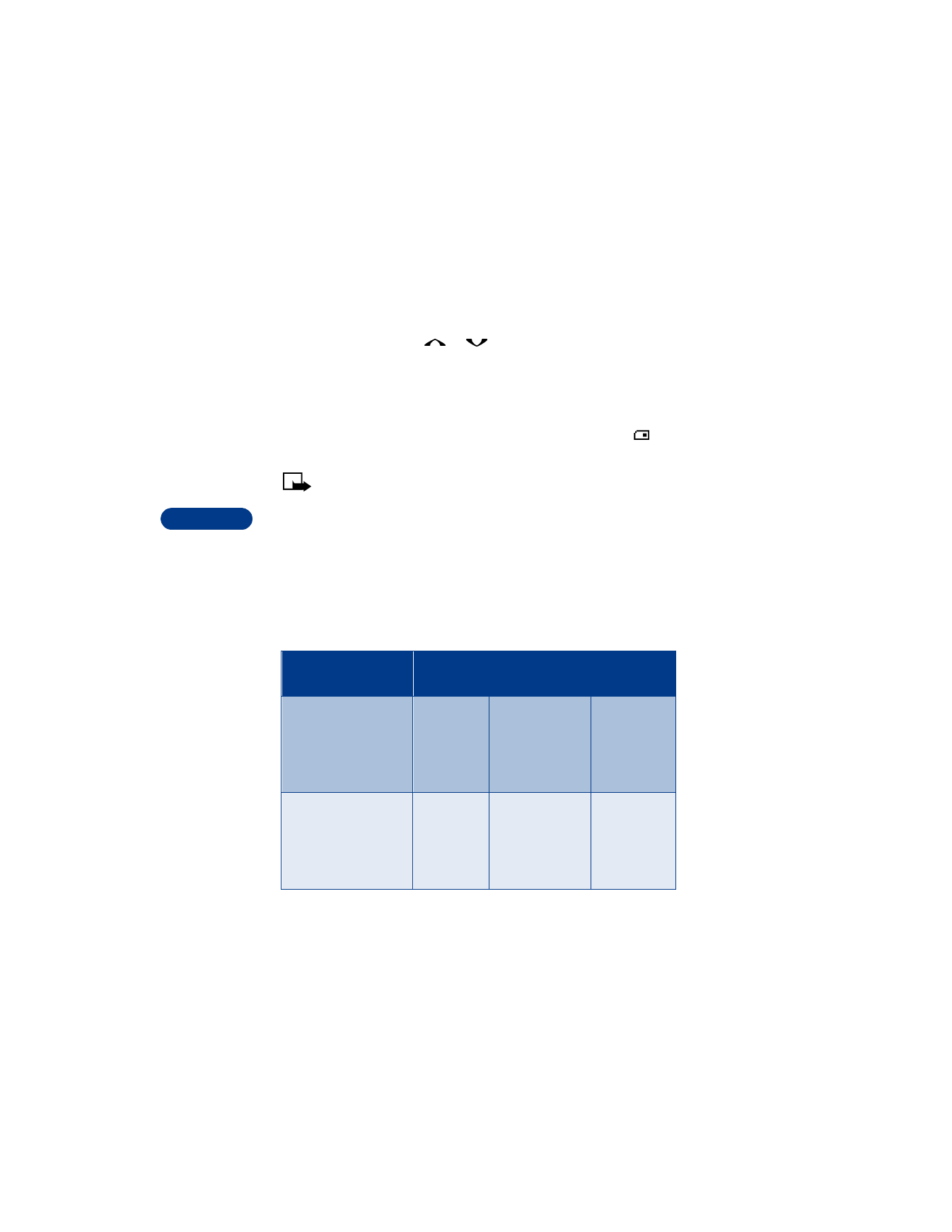
8
[ 44 ]
Use scroll keys to find a name
At the Start screen, press
or
to scroll through the list until you
find the name.