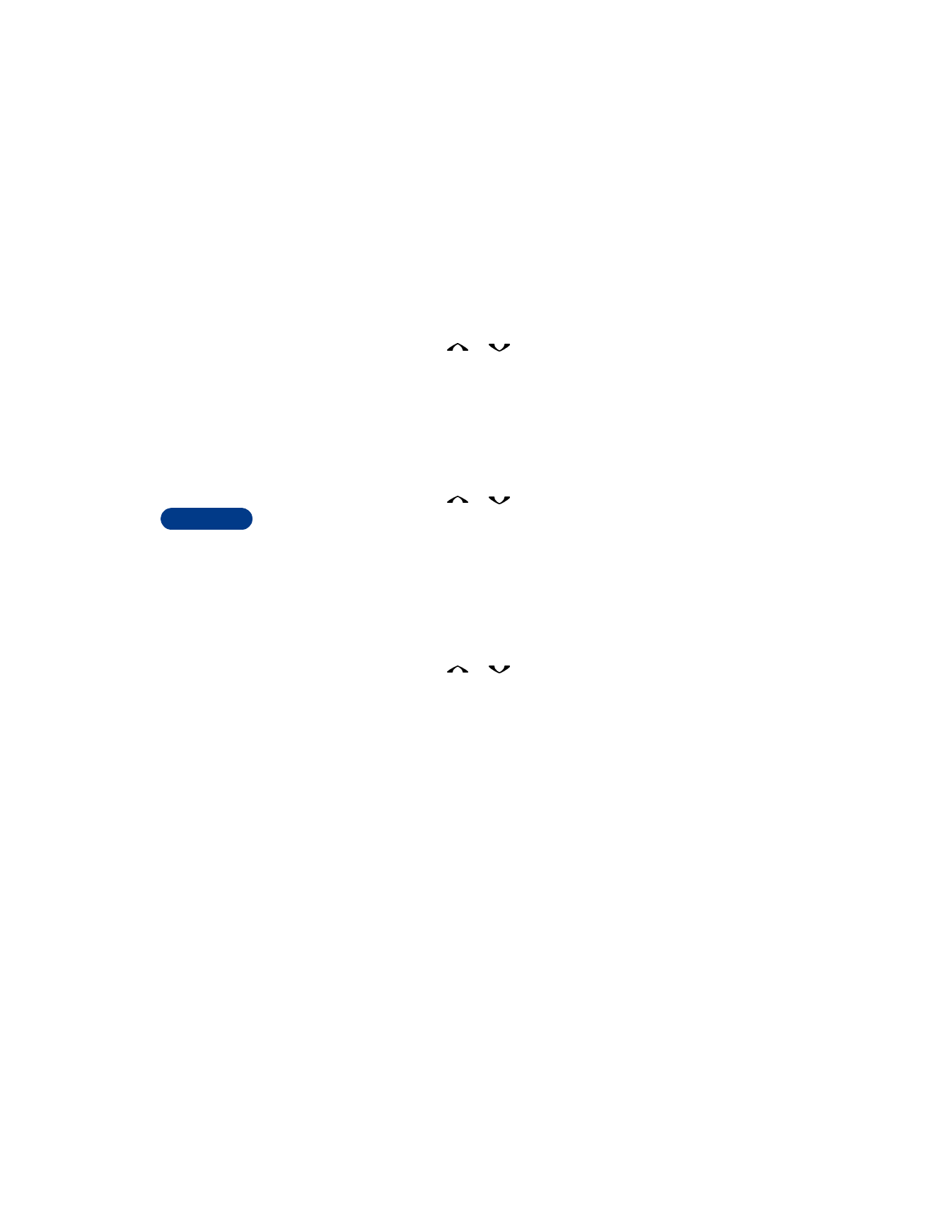
Scroll to Add detail, then press Select.
If the name has been saved to the SIM card, the phone prompts you
to move it to the phone memory. Press Yes.
4
Scroll to Web address, Street address or Note, then press Select.
5
Enter your information, then press OK.

[ 43 ]