
Turn closed user group on/off
1
Press Menu 4 7 4 (Settings >Security settings > Closed user group).
2
Scroll to On or Off, then press Select.
3
Enter the group number, then press OK.
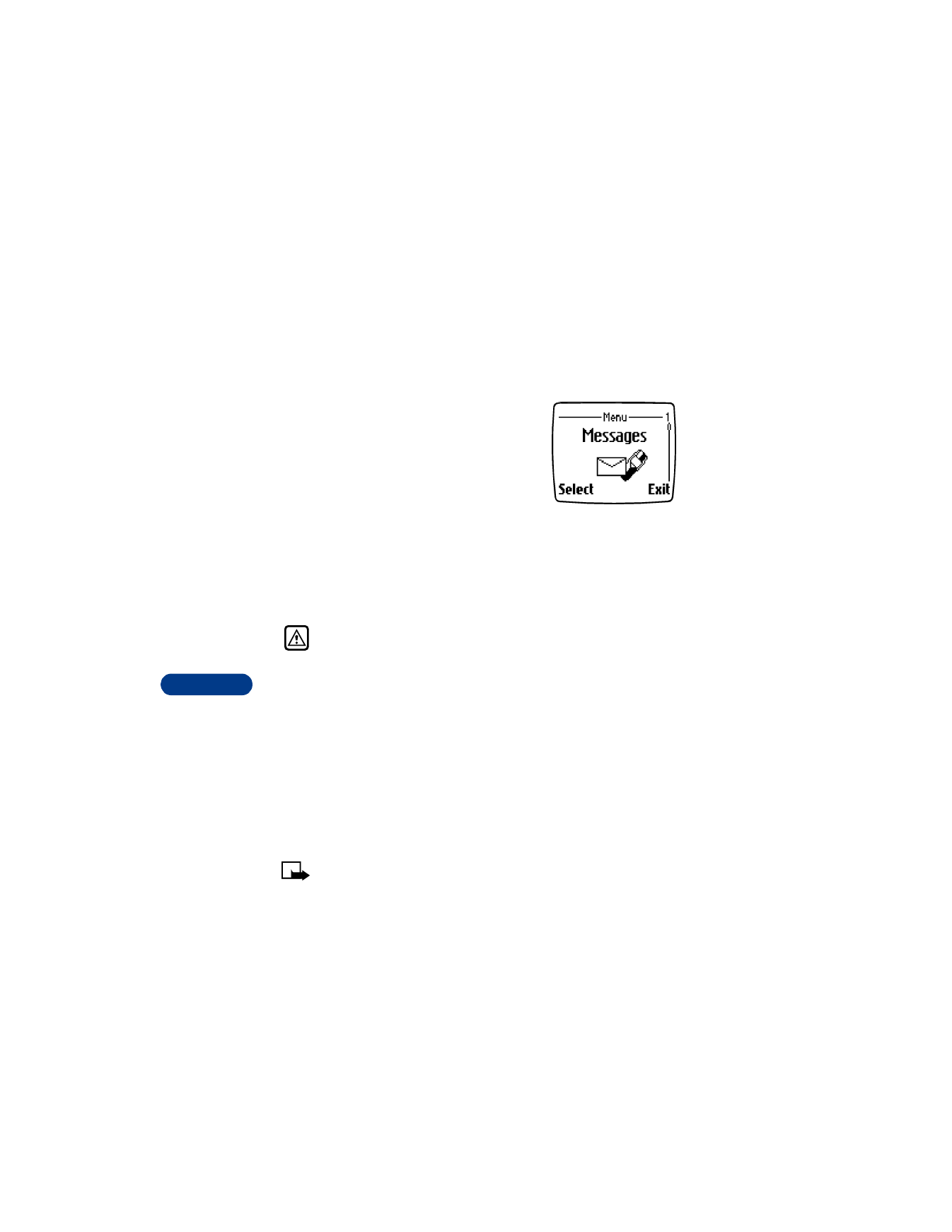
14
[ 94 ]

Turn closed user group on/off
1
Press Menu 4 7 4 (Settings >Security settings > Closed user group).
2
Scroll to On or Off, then press Select.
3
Enter the group number, then press OK.
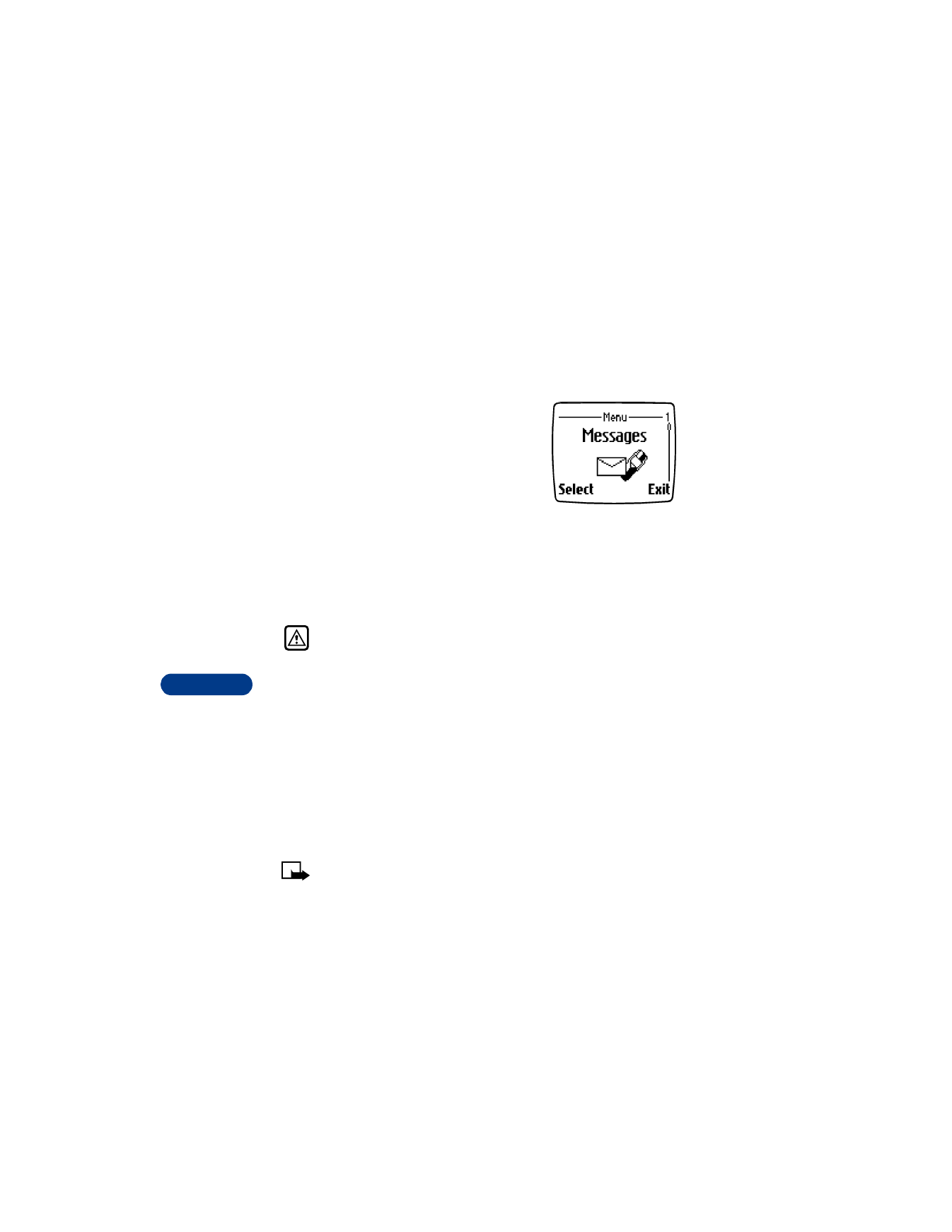
14
[ 94 ]