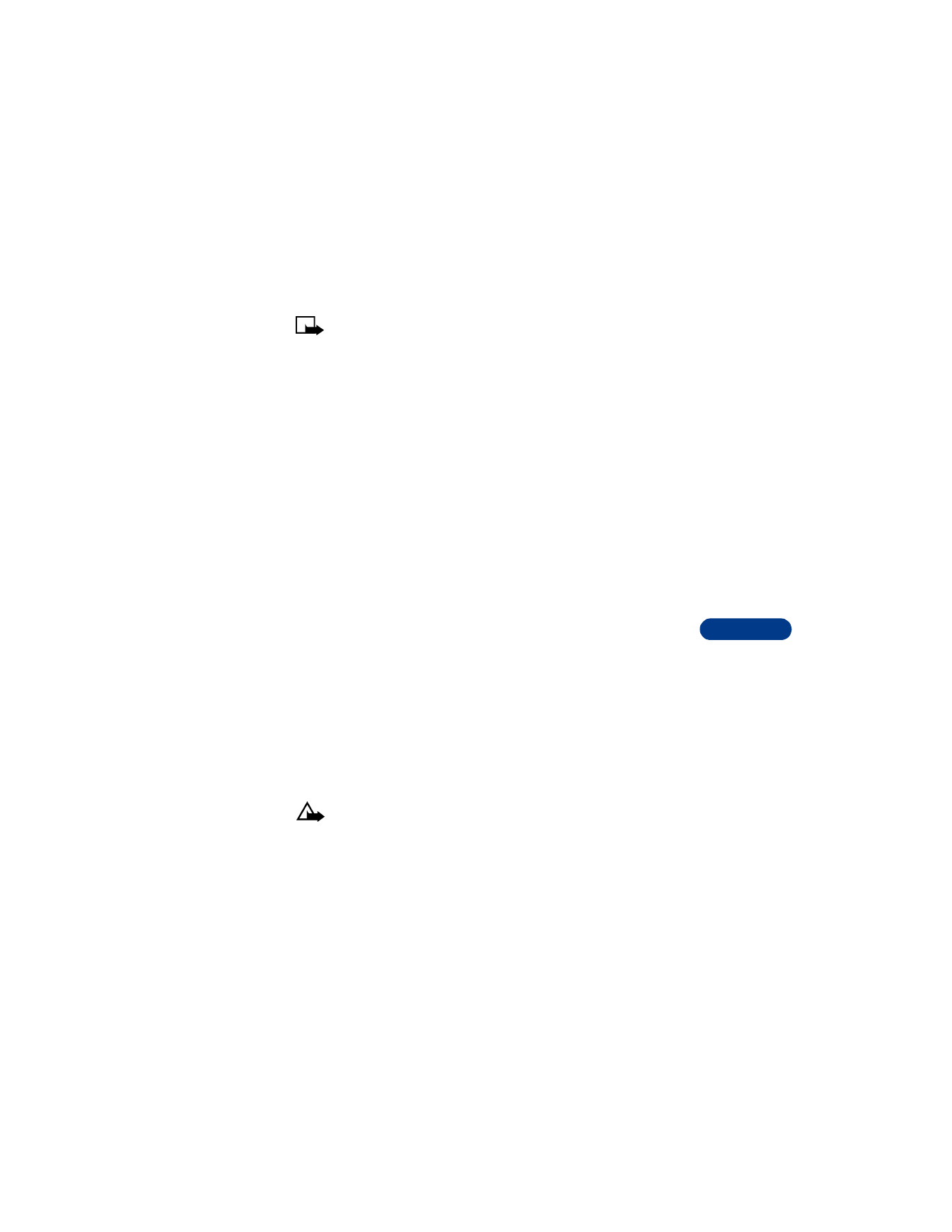
You can use Menu 4 8 (Settings > Restore factory settings) to reset
some of the phone settings to their original values.
Caution: Restoring factory settings does not erase your phone book.
However, it does erase all customized settings you may have entered.
1
Press Menu 4 8 (Settings > Restore factory settings).
2
Enter the Security code, then press OK.
For the default code, see “Security code” on page 90.

12
[ 84 ]