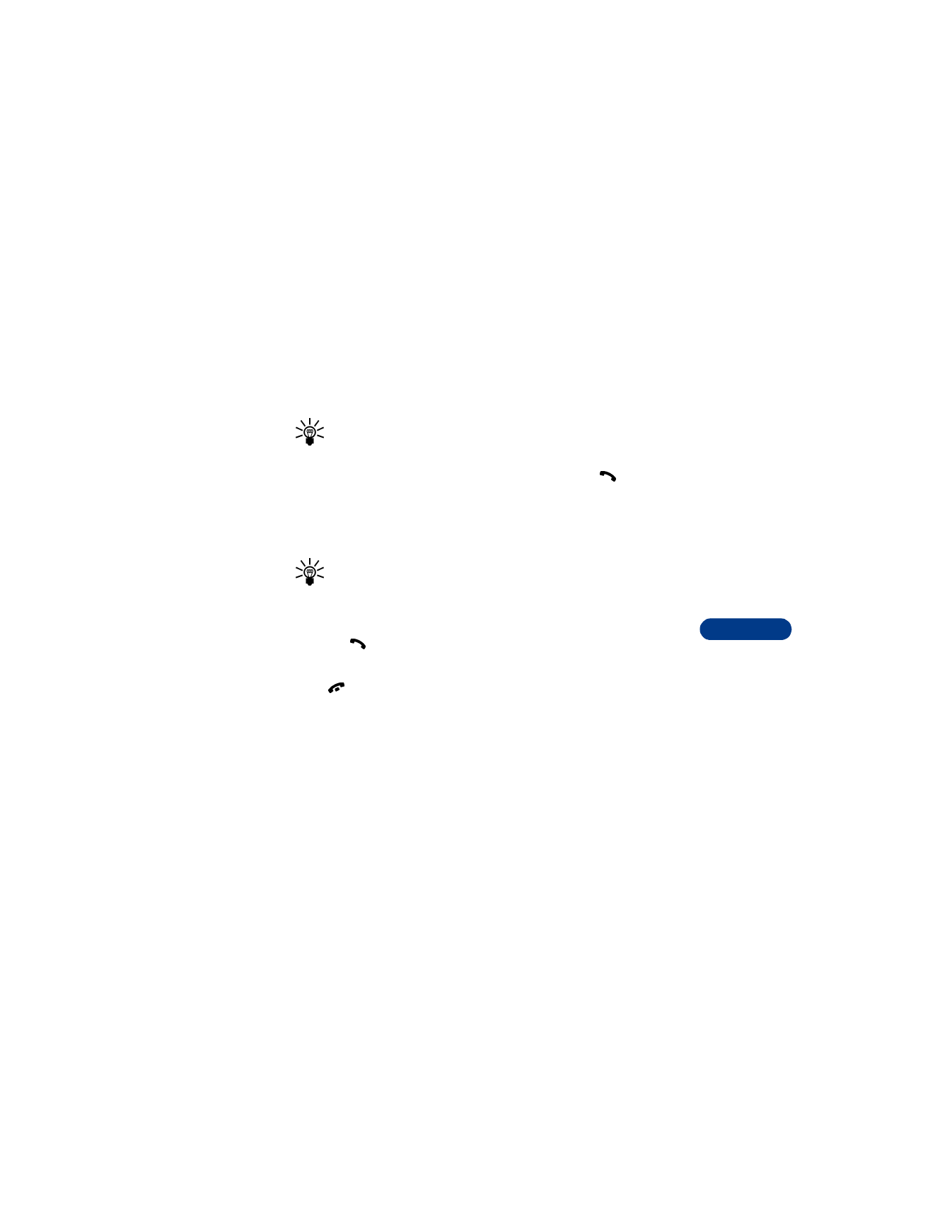
• DOWNLOAD PROFILES
You can customize your phone with personal profiles. Each profile
contains a name, graphic and ringing tone. For details about how to
download profiles over the wireless network, contact your service
provider.
Notification of received profile
When your phone receives a profile, it displays Profile received and
sounds an alert tone.

12
[ 76 ]
Listen to received tone
Caution: If you press Exit at any time before saving the profile,
the profile will be deleted!
1
When your phone displays Profile received, press Options.
2
Scroll to Details, then press Select.
3
Scroll to Ringing tone, then press Select.
The phone plays the ringing tone.
View received graphic
1
Follow steps 1-2 above.
2
Scroll to Profile logo, then press Select.
Save a profile or replace an existing profile
1
After receiving the profile, select Options.
2
Scroll to Save.
You have 2 open spaces for personal profiles.
3
Scroll to My profile 1 or My profile 2 and press Select.
Delete received profile
If you don’t want to save the profile, press Exit without saving it or scroll
to Discard, then press Select.