
• ADD A WELCOME NOTE
You can add a welcome note that your phone displays briefly each time
you turn it on.
1
Press Menu 4 4 4 (Settings > Phone settings > Welcome note).
2
Enter a note, then press Options.
3
Scroll to Save, then press Select.
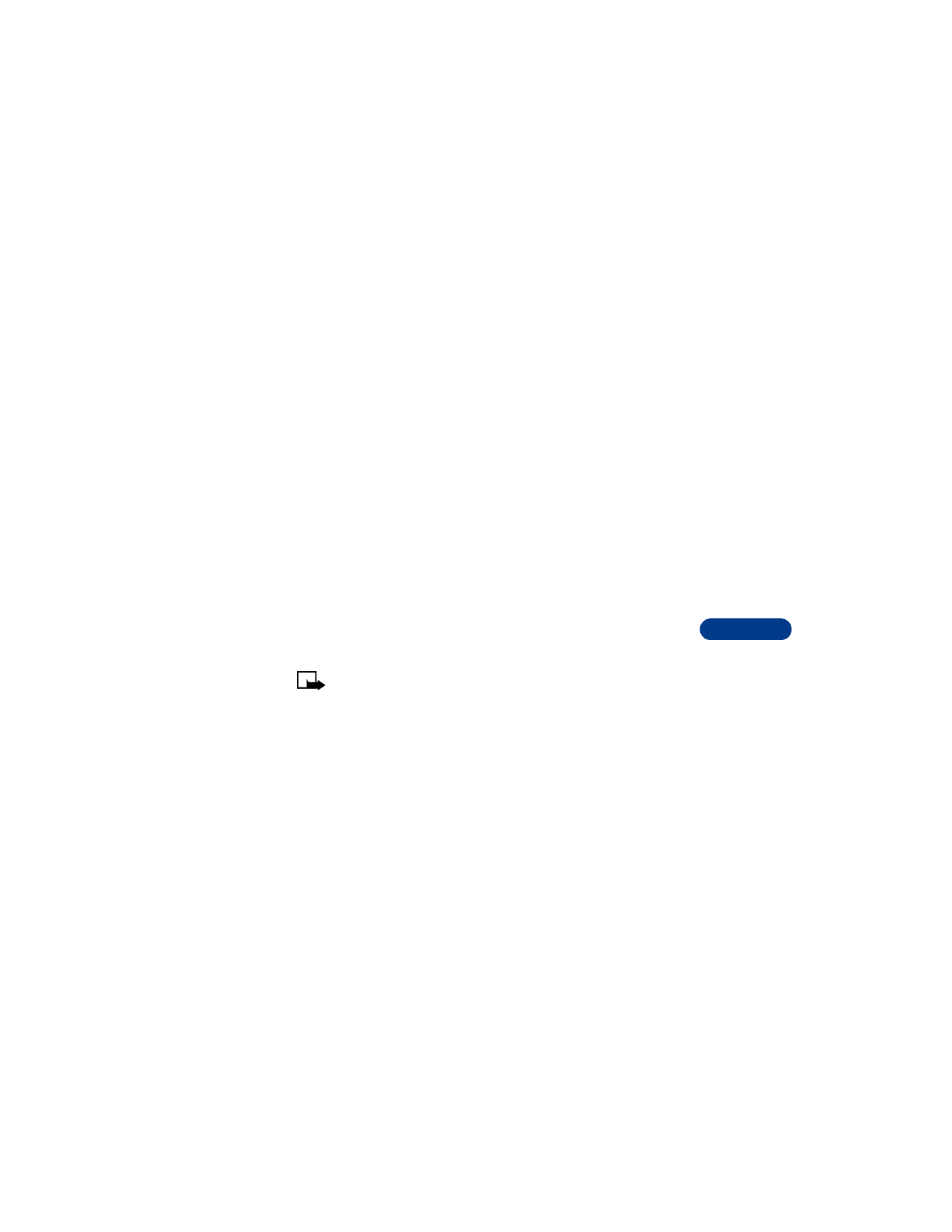
[ 79 ]
Personalize your phone
12
Erase the welcome note
1
Press Menu 4 4 4 (Settings > Phone settings > Welcome note).
2
Press Options.
3
Scroll to Erase, then press Select.